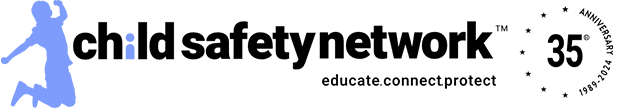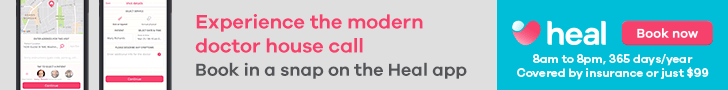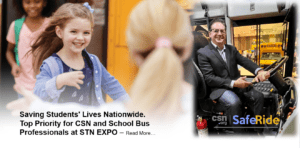These tech tools help your kids get some sleep

Back to stress is inevitable, and a whole new round of classes means crazy schedules, after-school activities, and too little sleep. Without enough Z’s, we’re nothing more than a bunch of slobbering zombies, and we often forget that rest should be a major priority. The good news is, there’s a whole suite of genius tech tools to help you and your kids catch the required amount of shut-eye.
Depending on how old your kids are, experts say they need between 8-11 hours of sleep at night. Recent studies show more than half of American teens are lucky to get seven per night.
Not only that, if they go online before bed they’re 3 times more likely to fall short of 5 hours of sleep — which is nowhere near the recommended number and bad news for physical and mental health.
If your child does a lot of schoolwork on a computer or mobile device, download free software called f.lux. It emulates a natural day and night cycle that gradually cuts out the sleep-hampering blue hue of a digital screen as the sun sets, making it much easier to drift off once their head hits the pillow.
Gunnars computer glasses work in a similar way, only instead of a piece of software tinting the screen, the lenses of the shades give the entire world an amber hue. Wearers boast not only about preserved sleep patterns, but also fewer headaches, reduced eye strain, and more comfortable digital lives.
These are great preventative steps to helping everyone in your house get some quality sleep, but please, for the love of all that is sane, get the gadgets out of the bedroom at night. There’s no shortage of research that shows a digital screen on the bedside table is bad news, and one study of teenage texters showed that they sent as many 34 texts every day after they go to bed.
Some parents take advantage of built-in parental controls on their child’s gadgets to turn it off at certain times, or they shut down their home’s Wi-Fi at night. Alternatively, you can use an app such as Mobiflock’s Mobile Guardian ($40 per year) to manage connection time on specific devices — which is a more strict but not entirely unreasonable approach.
I did something less tech savvy to better enforce the “no gadgets in the bedroom” rule at my own household. I set up a family gadget charging station with two different USB charging devices. I used the Avantree Power House ($40) and the Quirky Converge ($43) to ensure I had enough charging ports of every imaginable type, but exactly which charging tools you use will vary depending on the number of gadgets you’re wrangling.
At bedtime, we tuck our tech — all smartphones, tablets, laptops, everything — into their specific slots and they don’t come out until it’s time to go to school or work the next morning. It’s like a connected command center, where everything is always neat and tidy and there’s no chance of getting seduced by Snapchat or entangled by Twitter when everyone should be getting ready for bed or packing up for school in the morning.
Full disclosure here, I have more trouble staying off my devices at night than anyone else in the family so don’t be surprised if you find yourself having just as hard of a time with this as your kids do.
Of course, if you want to go into full lockdown mode, you can always use built-in parental controls or free apps like Moment (iOS), BreakFree (iOS, Android), and DinnerTime Plus (Android) can also help turn off gadgets at mealtimes, homework hours and manage alerts that will give you and your kids a break as well.
Now if I could just clone myself — or rent-a-mom just for me until this back to school madness settles a bit — that would be great. I haven’t found any tech that does that yet, but it’s likely just a matter of time before someone does.